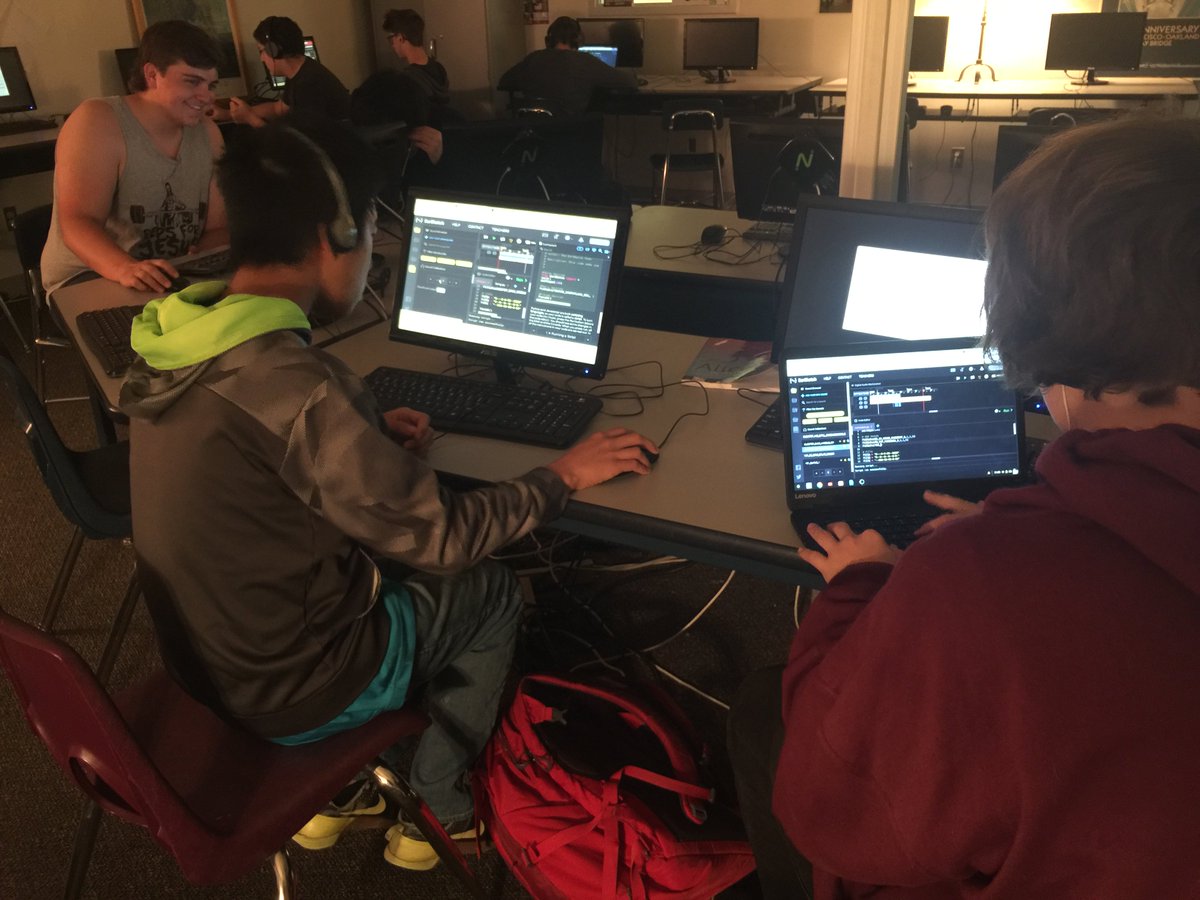AUDIO RESOURCES (not the class)
Evolving list of helpful tools for sound design over the years
Digital Audio Workstations








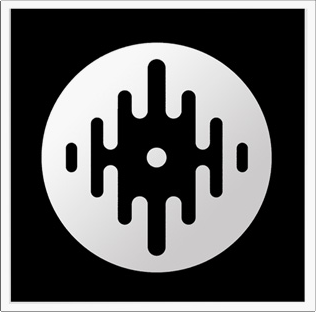



Current Student Artists & Examples of Student Composition & Collaboration
DIGITAL AUDIO TOOLS
Tools & Resources:
- FIRST DAY Assignment --> NEW SURVEY for LINDBERGH Complete the (OLD Computer Music Survey for 2018-19) + Signup for Remind + REVIEW Syllabus & Course Units & Standards, Grade Weights, create first 8 bar in BandLab
- Rules & Studio Etiquette
- (free) CLASS SOFTWARE: MPC BEATS SOUNDTRAP Bandlab
- Song BPM Get Song BPM Checker, MP3 to BPM (Song Analyzer)
- Rhyme Zone Thesaurus + Dictionary
- DJ BeatPort Site
- MPC Beats: A Complete Beginner's Walkthru
- AUDIO PLUGINS: some avail from the teacher on specific machines, others to include RC808, tape delay, vocal doubler, reverb,
- FILE CONVERTERS: YTMP3.cc or ytmp3.net OR s cloud downloader or 9 soundcloud converter
- PROGRAMMING AUDIO: html/javascript music players, Earsketch DJing
- Album Art: Adobe Creative Suite, GIMP --> what are some other great phone app album cover creation tools you use?
- Have AI write music for you? SounDraw
- Vocal Separator link removing vocals from instrumental
Learn MORE: LOCAL AREA RESOURCES:

- SEATTLE
- ElektroKitty Studios
- Easy Street Records
- Patchwerks Modular and Analog Gear Store
- South Puget Sound
- Sub Pop Records label
- Kill Rock Stars label
Note to Students: Please be thoughtful in researching FOR-PROFIT colleges can be VERY expensive in this field. Be sure to inquire about their Graduate Job Placement Rate!
NOTE: All media created or produced using school Computers or Equipment should be appropriate for FM Radio play. This is listed in the Student Tech Agreement signed by students when you enroll and pickup your computer and school email. If you are unsure what can be used, read the Federal Communication Commission's stance on Obscenity, Indecency & Vulgarity.